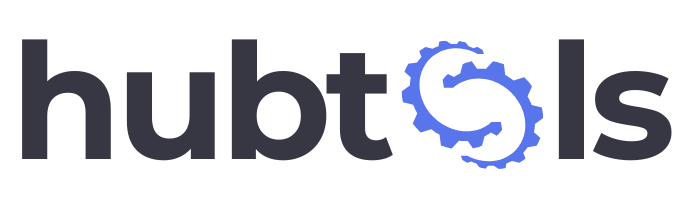AES Text Decryptor
Decrypt text that was encrypted using AES (Advanced Encryption Standard)
Import Encryption Data
Paste the complete encryption result JSON or enter components manually
Decryption Parameters
Enter the encryption components and password
Decryption Guide
To decrypt AES-encrypted text, you need all the components that were generated during encryption:
Required Components
- Ciphertext: The encrypted data in base64 format
- IV (Initialization Vector): Random data used during encryption
- Salt: Random data used for key derivation
- Password: The original password used for encryption
- Key Size: The AES key size (128, 192, or 256 bits)
Troubleshooting
- Ensure all components are in base64 format
- Verify the password is exactly the same as used for encryption
- Check that the key size matches the original encryption
- Make sure no extra spaces or characters are included
Security Notice: All decryption happens in your browser. No data is sent to any server, ensuring complete privacy of your sensitive information.