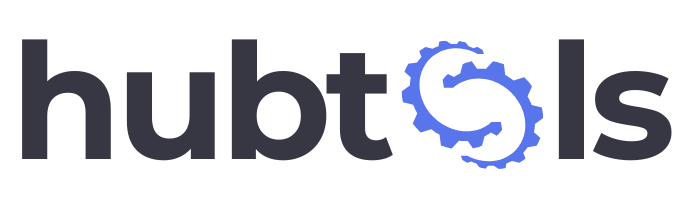- Home
- Text Tools
- CSV to JSON Converter
CSV to JSON Converter
Convert between CSV and JSON formats with advanced parsing options
BidirectionalType InferenceAuto-detect Delimiter
Conversion Options
Conversion History
No conversions yet. Start converting to see your history here.
Features
Bidirectional Conversion
Convert seamlessly between CSV and JSON formats with a single click
Smart Type Detection
Automatically detects and converts numbers, booleans, and dates
Delimiter Auto-Detection
Intelligently detects the delimiter used in your CSV data
Multiple Output Formats
Export as array of objects or key-value object structure
Nested Object Support
Handles nested JSON objects and flattens them for CSV export
Conversion History
Keep track of your recent conversions and reload them instantly
How to Use
- Choose your conversion direction (CSV to JSON or JSON to CSV)
- Paste your data or upload a file
- Configure conversion options as needed
- Click Convert or let it auto-convert as you type
- Copy or download the converted result
Supported Formats
CSV Input
- Standard comma-separated values
- Tab-delimited data
- Semicolon, pipe, colon, or space delimited
- With or without headers
- Quoted values with escaped quotes
JSON Input
- Array of objects
- Nested objects (automatically flattened)
- Arrays within objects (joined with semicolons)
- Date objects (converted to ISO format)
Type Inference
When converting CSV to JSON, the tool can automatically detect and convert:
- Numbers: Integer and floating-point values
- Booleans: true/false values (case-insensitive)
- Dates: ISO 8601 format dates
- Null values: Empty cells become null